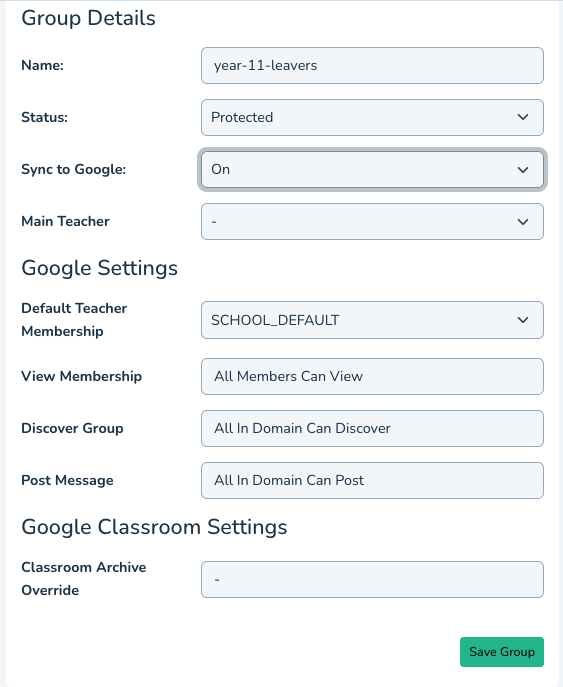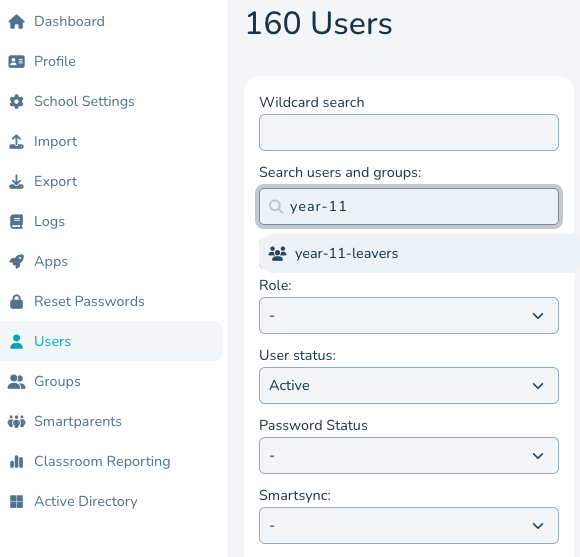Temporarily Protecting Year 11 and 13 Users
As the new year starts data fetch and provision to Google will be reactivated from your MIS, to realsmart and Google.
Before this happens you might want to protect some groups of users, for example year 11 students who still need to collect exam results via email or year 13 students who need to access email for UCAS and Clearing.
Follow this guide to temporarily protect these users.
- Log in to smartadmin here
- Search for and select the Group e.g - Year-11 as below
- Edit and rename the group something like Year-11_leavers
- Protect the group by setting Status to Protected
- Hit 'Save Group' Button
- Now navigate to the Users page
- Search using 'Search users and groups' for members of the group “Year-11-leavers”
- Display All members and Hit the 'Filter Users' Button
- Tick All members
- Select 'Status>SmartSync Off'
- A green success message will appear top right and the selected users will be Protected from being suspended by the MIS
- Make a note in your calendar to suspend this group of users at an appropriate time.