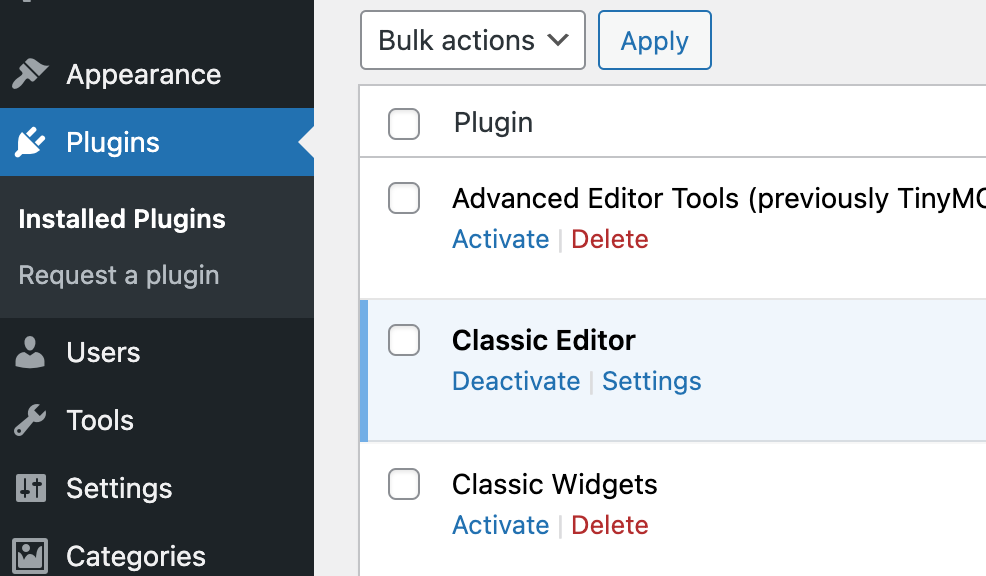To activate the editor simply navigate to the WordPress admin > plugins and search for "classic editor". Deactivate this plugin and the new editor will now be available for you when you create a post or page on your site.
For a video guide on using some of the new features, see the video below.
If you need help getting started building pages in Gutenberg, follow this link to our user guide:
User Guide for Gutenberg Editor