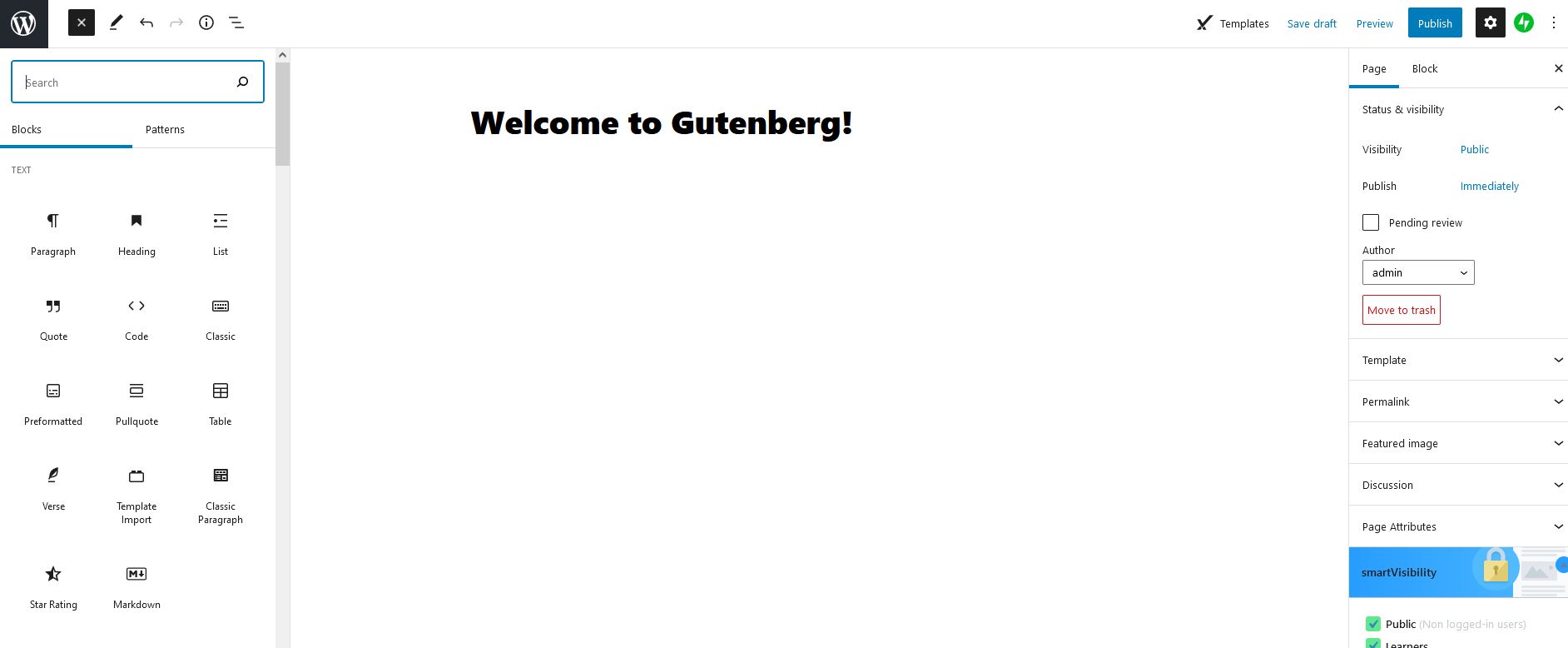Getting Started
Create a new page on your Wordpress site.
1. Once you have given your page a title, select a block from the menu on the left hand side (if this menu is not visible, click the blue "+" on the top left of the screen).
Adding a Gallery
2. Once you have found the block relating to the content you would like to add, select it and it will be added to the page, in the following example I have added a paragraph block and then a gallery block in which I have chosen 3 images and given them captions.
If you need a hand getting started with galleries, this guide will help you get started:
Creating an Image Gallery in Wordpress
Adding a Shortcode Block
3. In this example, I will be adding an accordion to the page using a shortcode block. Adding this type of content comes in 3 sections, you will need the opening tags for the shortcode in the first block, the content, and then the closing tags for the shortcode.
For a list of supported shortcodes, check out this link:
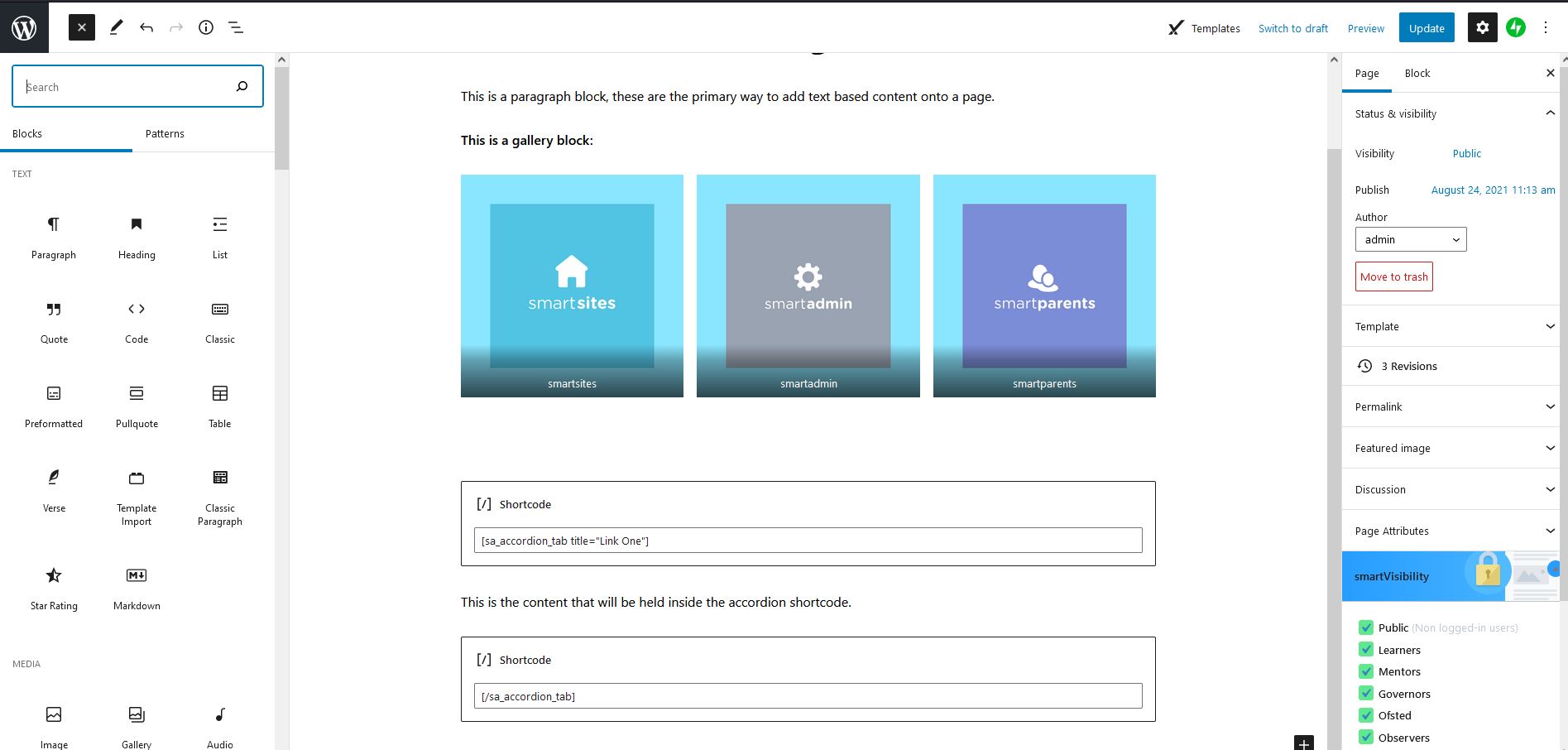
Once you are happy with the content you have added to your page, save and publish it using the options on the top right of the page.