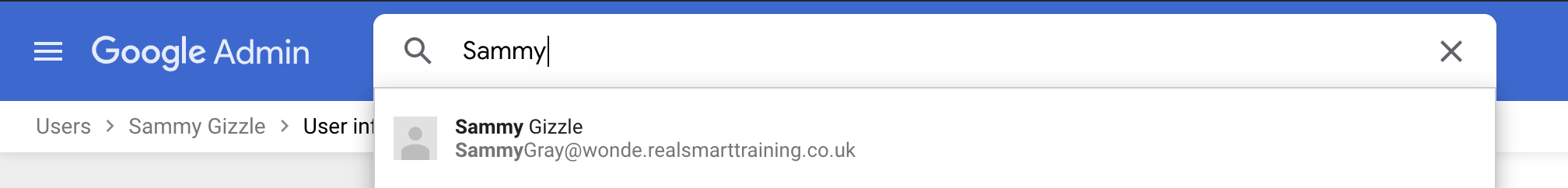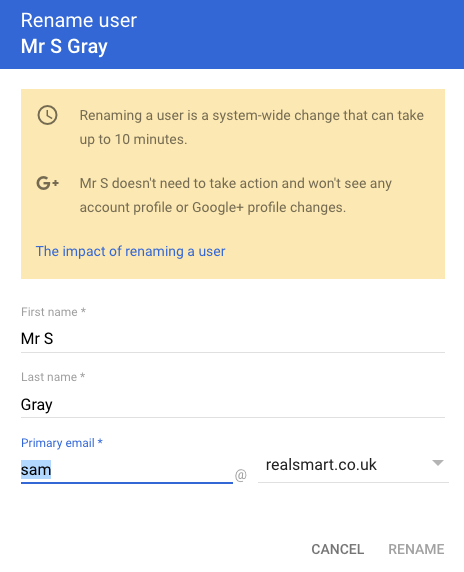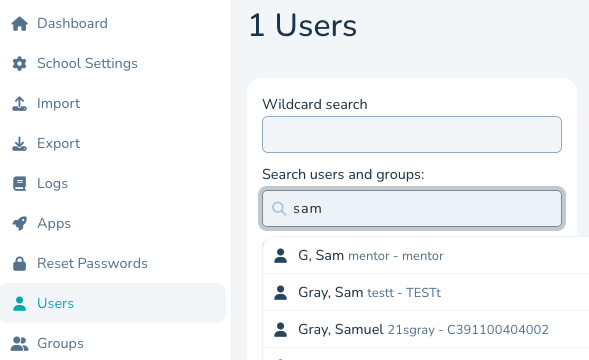1- Edit the Users Email Address in Google 1st
log on to Google Admin and edit the users Email Address. (you need to be a google superadmin user to do this)
- Search Google for the user you have amended.
- Select the user
- Select "RENAME USER" option on Left hand side of the page
- Edit the 'Primary Email' for the user as below
- Hit RENAME button
Now move on to renaming the user in realsmart
2- Edit the Username in smartadmin 2nd
If you would like to rename a user follow these steps:
- Log on to smartadmin here
- On the left-hand menu navigate to "Users" and start tying the name into the "Search users and groups:" box- Clcik on the user that you want to Edit
- Select the user to be re-directed to the users profile page
- Change the username to match the new google username and hit "Save User" at the bottom of the page.
- This change will update the username in realsmart