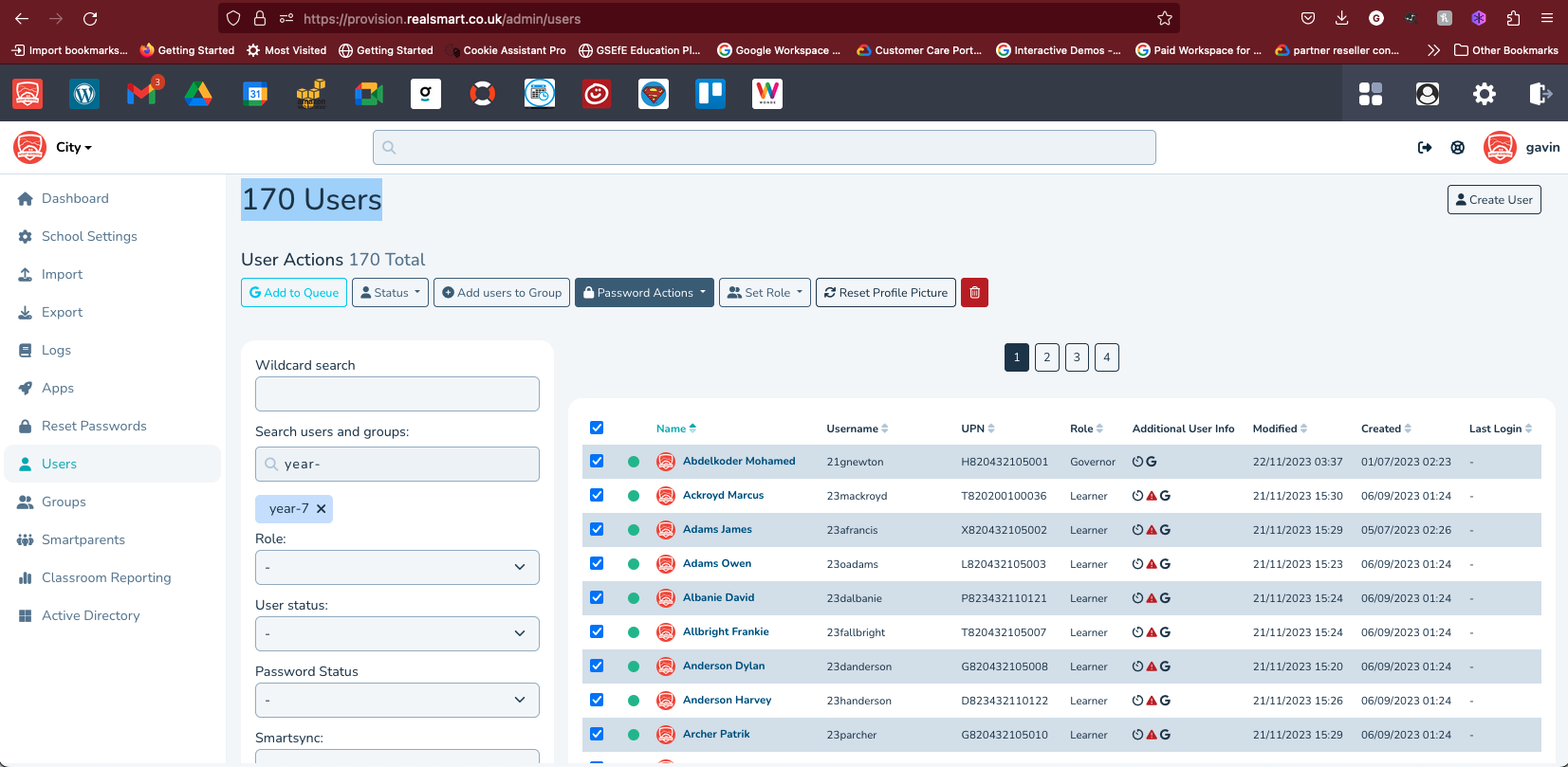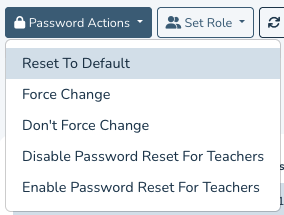You can reset user passwords en masse by clicking on 'smartadmin' in your cpanel and following these simple steps:
- Navigate to smartadmin here
- Select Users from the side Menu
- Use the "Search users and groups:" box to filter by group memberships or users e.g. Search for all Year-7 user
- Either multi tick OR select All users in your filtered search- in this example all 170 students in Year-7 are ticked
- Hit the "Password Actions" Button and select the "Reset to Default" Option
- A green "Passwords reset to default" message will appear top right
- Passwords are now reset to whatever you have set as the defauklt password
What are the default passwords for Mentors And Learners
Using the bulk reset options sets those users' passwords to the default. You can set the default passwords for learners and mentors in smartadmin, on the School Settings > Passwords tab here