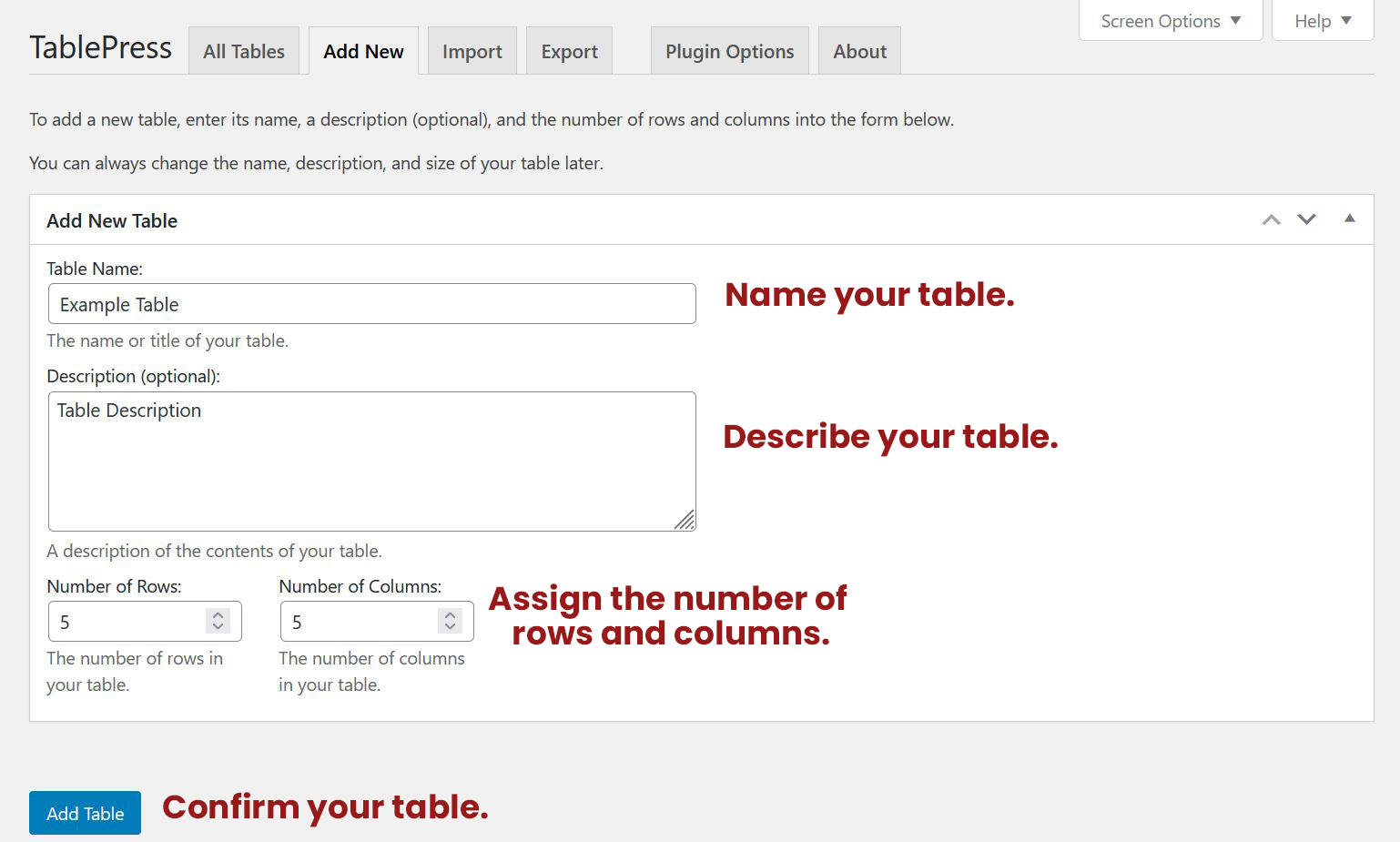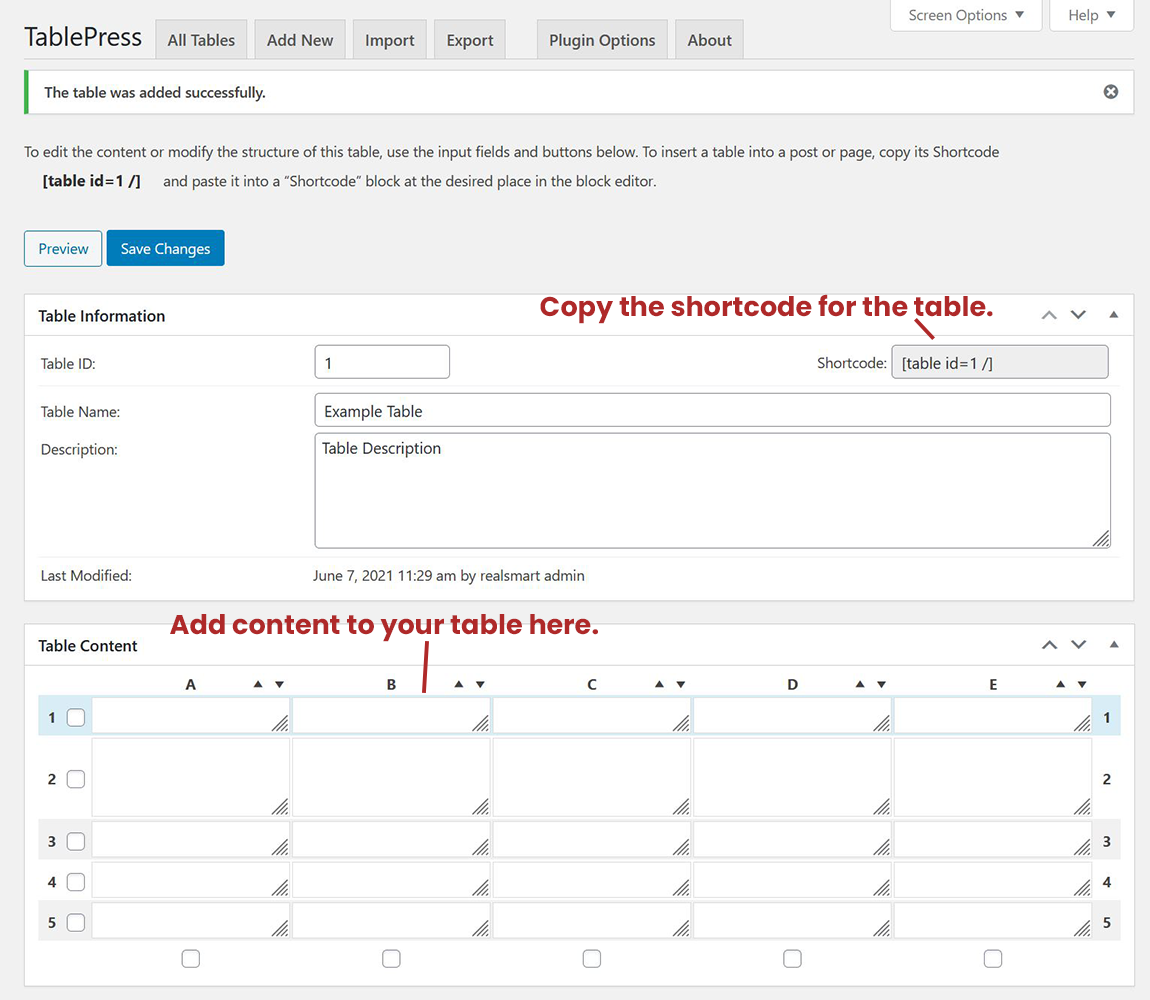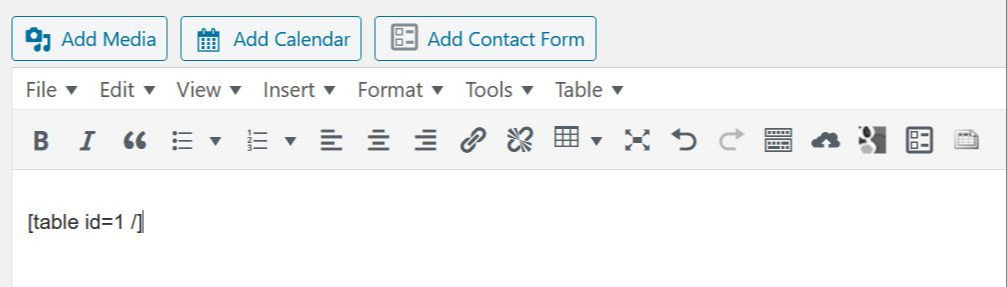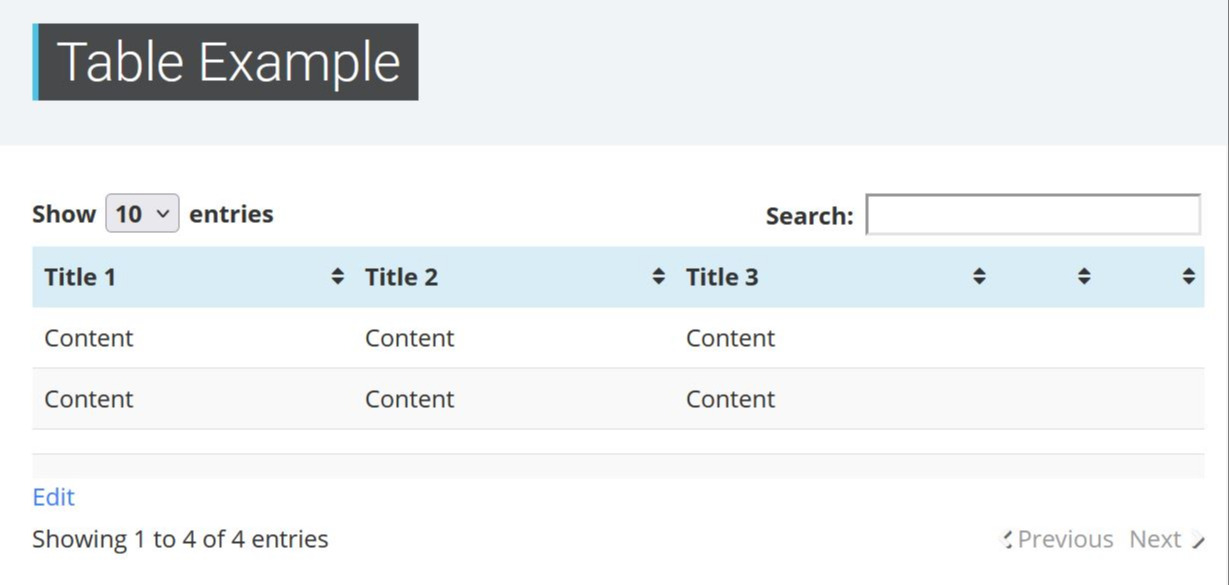Once you have logged into your WordPress site, if the TablePress plugin is active, you will se TablePress listed in the sidebar menu.
Once you have navigated to the TablePress page, click on "Add New", then you will be able to create a your table.
Once you have added your table, you will be able to add content to it. Here you will also be able to copy the shortcode that you will need to embed the table on a page.
Now that you have created a table, you can embed it on a page in WordPress using the shortcode.
Once you have done this save the page, and now when you view the page it will have a table embedded into it.
Here is a video guide on Tablepress: