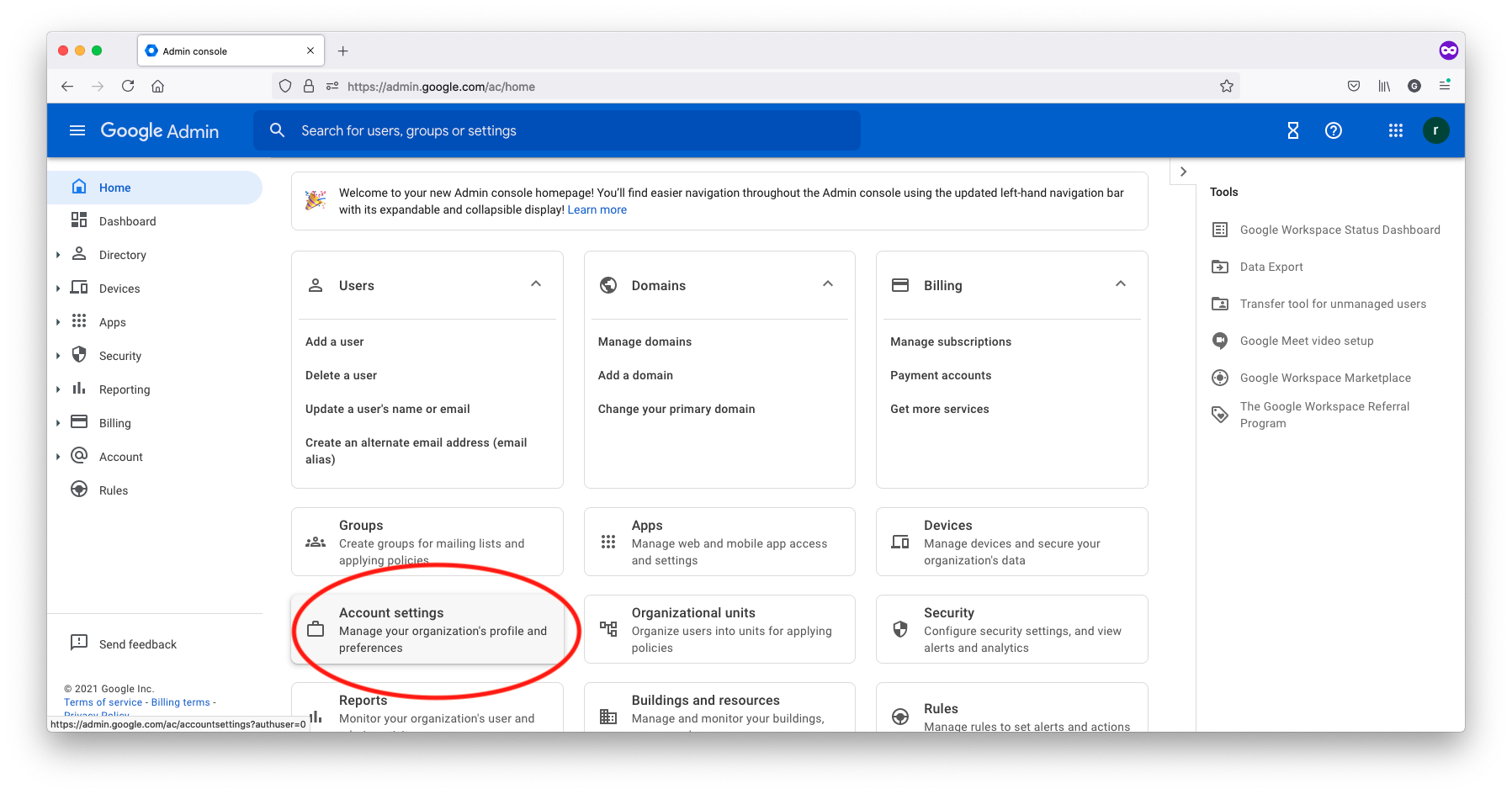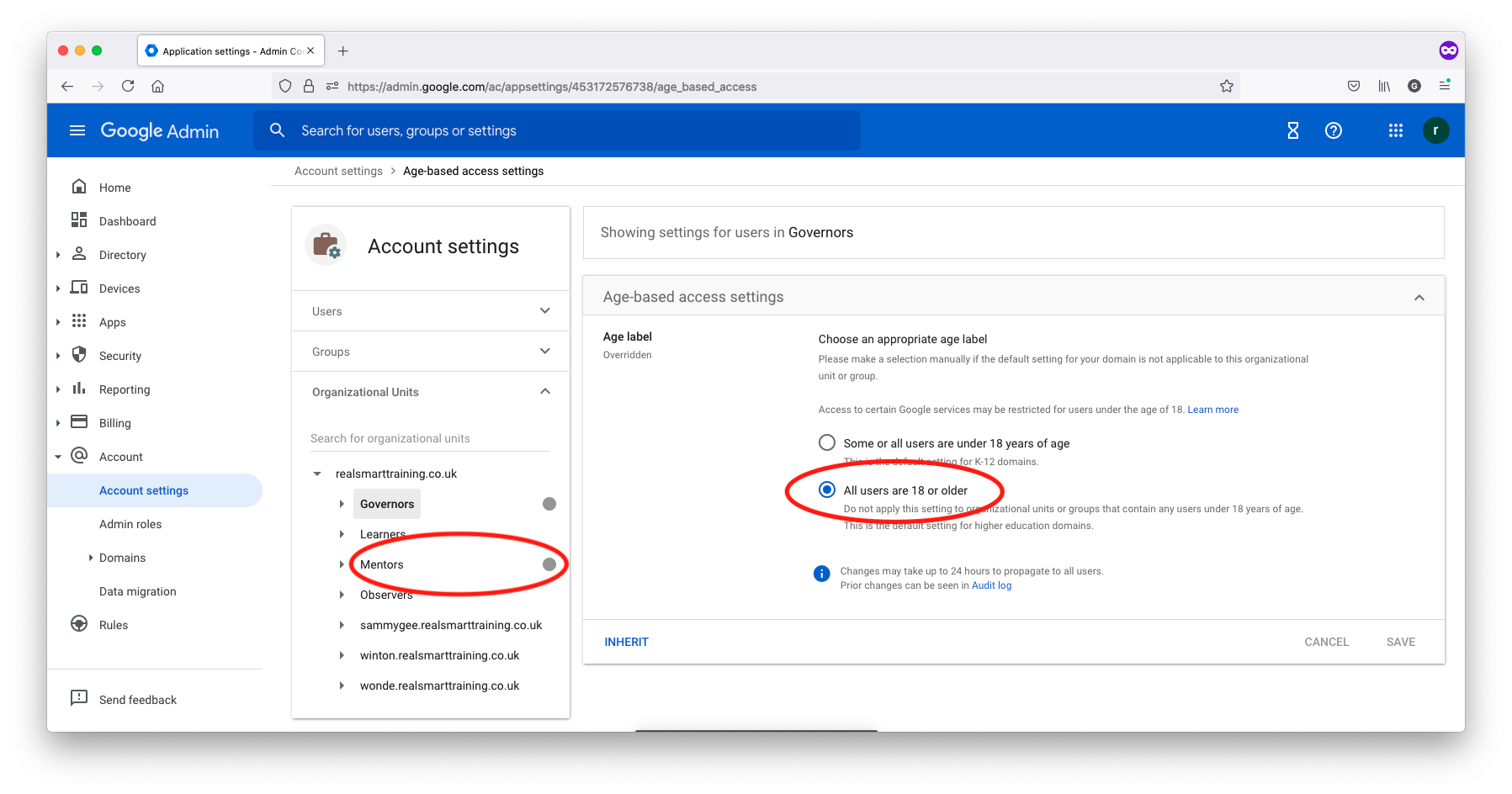After Sept 1, 2021, any users in your domain that you did not indicate as 18 and older will default to the under 18 account setting. All users under 18 will have a more restricted experience with their Workspace accounts when using:
• Blogger
• Google Cloud Platform
• Location History
• Play Books Partner Center
Here is the full list of restrictions and services that will no longer be available for users under 18.
Please update the age-based access settings in your Admin console to indicate all users above the age of 18 (i.e. teachers, staff) before September 1, 2021.
How to set age-based access settings for users:
Go to your google Admin Console at admin.google.com
Under “Accounts”> “Account Settings”, go to "Age-based access” setting.
For each organizational unit on the left-hand side, indicate whether the organizational unit contains users above the age of 18.*
realsmart automatically creates some OUs for you and adds users to them e.g. Mentors, Governors, Observers- These OUs along with any other OUs you may have created for adults(over 18s)will need to Age-based access setting to “All users are 18 or older”