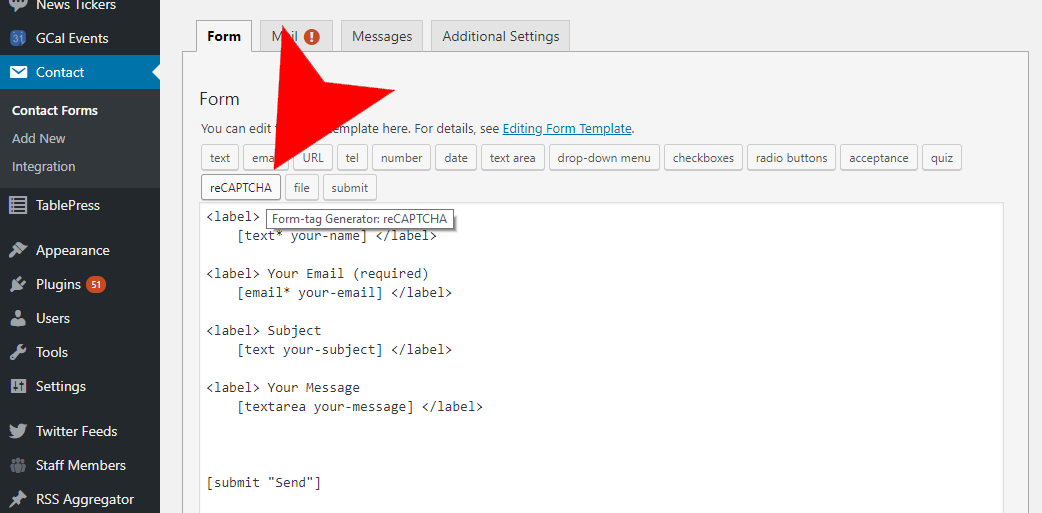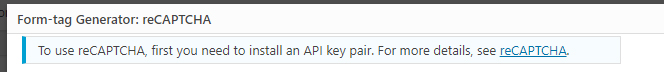Spam emails can be one of the biggest annoyances on the internet. Whilst there is no complete way of stopping them, using the Askimet plugin should massively reduce the amount you get.
1. Firstly go into the backend of your smartsite. In the dashboard click 'Contact' > 'Contact Forms'
2. Click on your contact form and in the Form tab, click reCAPTCHA
3. You will be shown a pop up that will allow you to install a Captcha block. Click the link in the text.
4. From here you will be taken to the Contact Form Recaptcha guide.
You can follow the steps on there or below.
- Go to Google’s reCAPTCHA admin page.
- Label it 'Contact Form'
- Choose v2 "I'm not a robot" Checkbox
- Add the domain
- Register your site.
- Get a site key and secret key.
Copy the key pair into the WordPress admin screen of the site you registered.
- Go to the admin menu Contact > Integration.
- Find reCAPTCHA panel and click Configure Keys.
- Copy the site key and secret key into the fields and save them.
Once these steps have been completed you can now go to Contact > Contact Form > The Specific Contact Form and add the reCaptcha button into the contact form by clicking it. We recommend putting it just above the 'Send' button.

Once this is done, save the contact form.
If you are still struggling with this please contact support@realsmart.co.uk