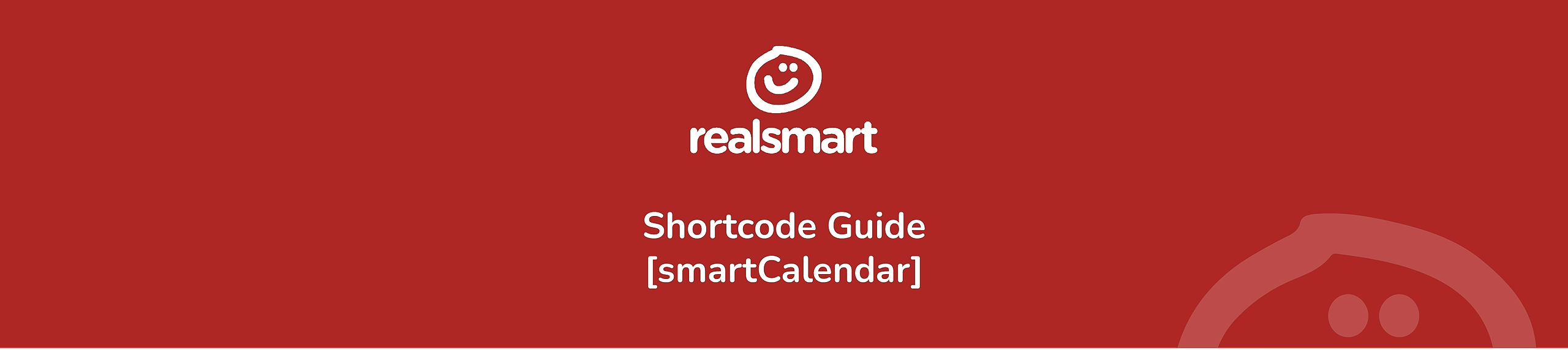What does it do?
The smartCalendar shortcode allows you to display events directly from a google calendar into the webpage, when a new event is added to the calendar it is automatically added to the calendar on the page.
How do I use it?
To embed this shortcode into the page, you need to copy the following HTML:
[smartCalendar id="smartassess.com_ci857kqrvt37760c7u2adc17hg@group.calendar.google.com"]Rules:
number="" - sets the amount of events to be displayed overall.per_page="" - sets the amount of events to be displayed per page.scrollable=""- enables scrolling between pages. (true/false)
Once you have copied this, paste it into the page in the text editor view, click update/publish, and then refresh the page.