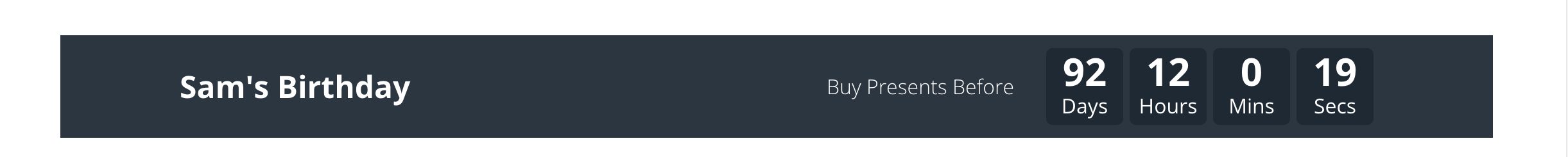Before you can use this plugin, please enable "Smart Countdown Timer" from the plugins page.
To add the countdown widget, please copy the following code, please note the format of the countdown_to date, which should be copied as below, Day, Month (without preceding 0s), Year, Hour, Minute, I.e. M/D/Y H:m.
The title should always be included as this will appear on the left hand side of the countdown timer.
The message does not need to be included and appears on the right of the timer, beside the clock.
[smart_countdown_timer title="Sam's Birthday" message="Buy Presents Before" countdown_to="25/7/2024 00:01"][/smart_countdown_timer]