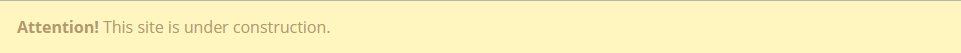What does it do?
The the sa_alert shortcode allows you to display a banner alert on a webpage, this is useful for displaying important messages or notices on the webpage.
How do I use it?
To embed this shortcode into the page, you need to copy the following HTML:
[sa_alert type="danger"]
ALERT!
[/sa_alert][sa_alert type="warning"]
ALERT!
[/sa_alert][sa_alert type="success"]
ALERT!
[/sa_alert][sa_alert type="info"]
ALERT!
[/sa_alert]Rules:
type="" - sets the type of alert. (danger/warning/success/info)
Once you have copied this, paste it into the page in the text editor view, click update/publish, and then refresh the page.