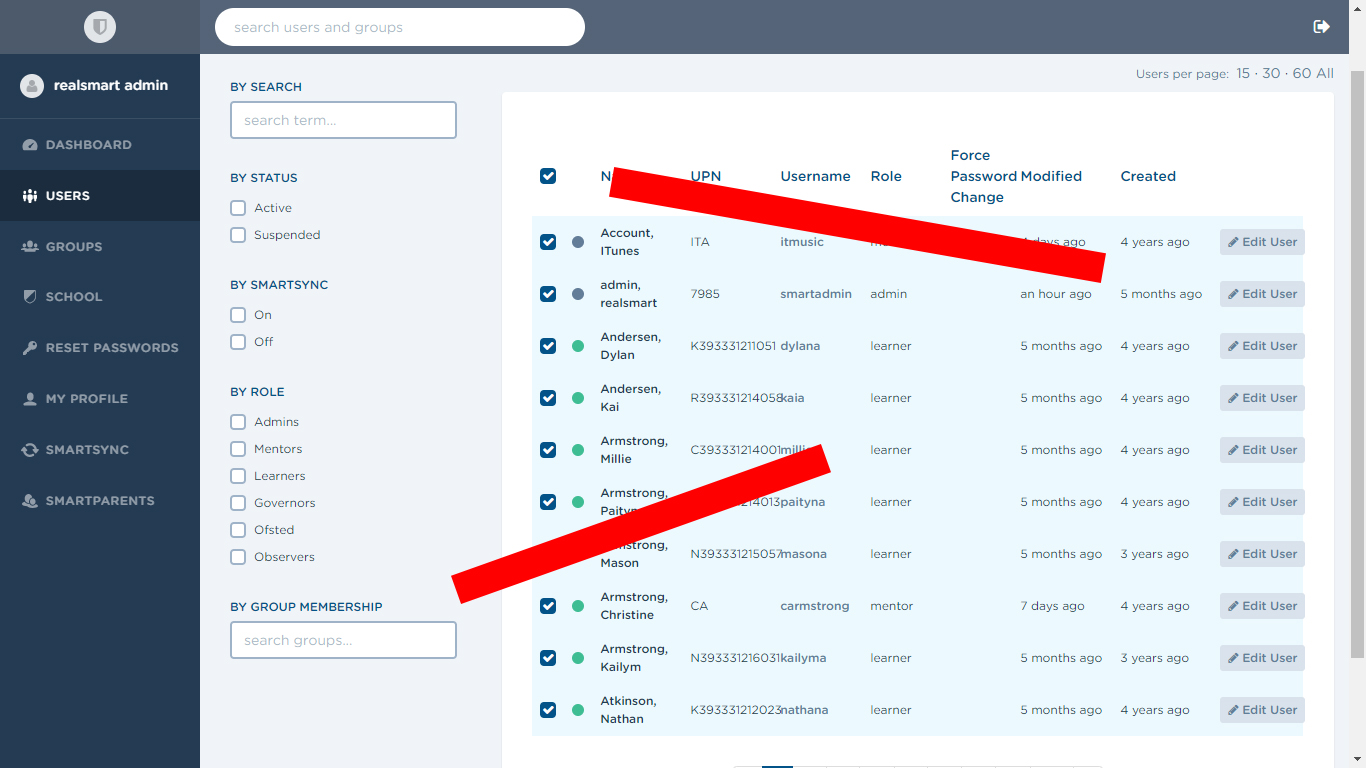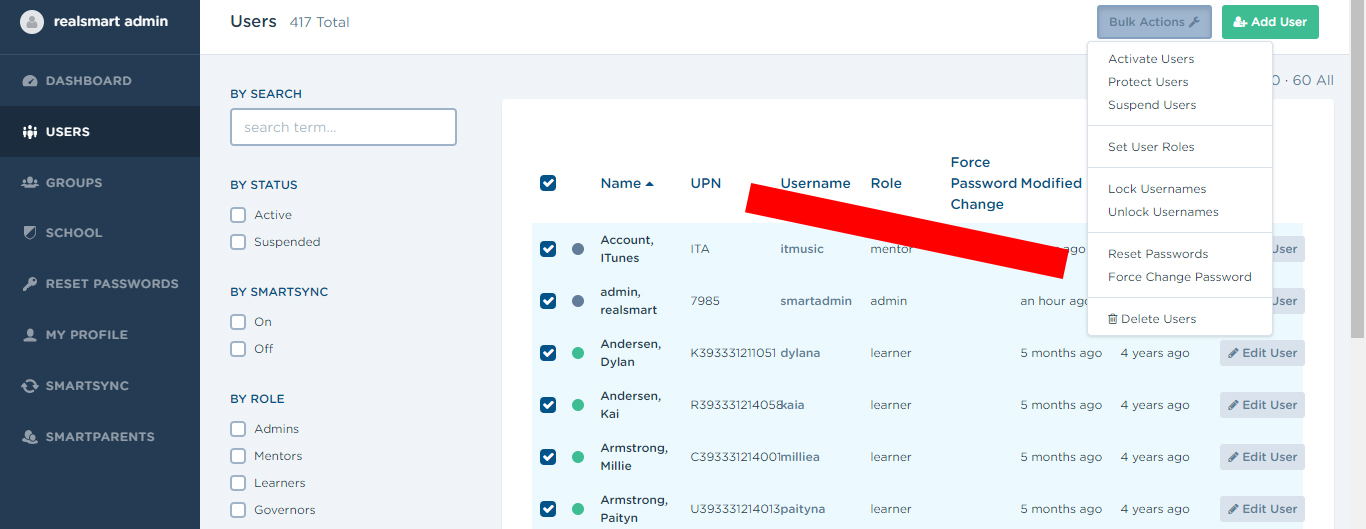Resetting the passwords for a group is very simple and can be actioned en masse by doing the following.
1) Go to the users section of your smartadmin dashboard here - https://smartadmin.realsmart.co.uk/admin#!/users (you must be logged in for this).
2) Scroll down this page and you should see a search bar on the left hand side in which you can search for groups.
3) Once you have the group, simply select all of the users, click bulk actions and then click 'Force Reset Passwords.'