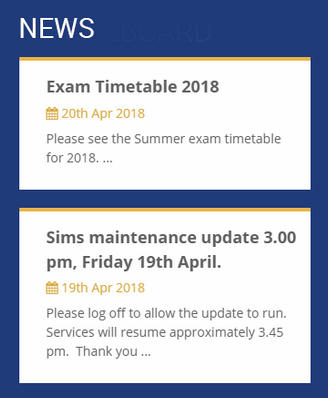What does it do?
The news blocks shortcode allows you to display specified a post category on a page, this is useful for, for example, displaying posts assigned the "front-page-news" post category.
How do I use it?
To embed this shortcode into the page, you need to copy the following HTML:
[news-blocks category="featured-images" post_num="3" default_colour="#585B5F"]Rules:
category="" - sets the category of posts to be displayed.post_num="" - sets the amount of posts to be displayed.paginate="" - allows for pagination to show older posts.default_image=""- sets the default image of the posts.default_colour=""- sets the default colour of the posts.style=""- sets the style of the shortcode.(grid/list)
Once you have copied this, paste it into the page in the text editor view, click update/publish, and then refresh the page.