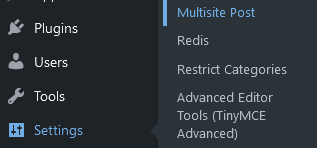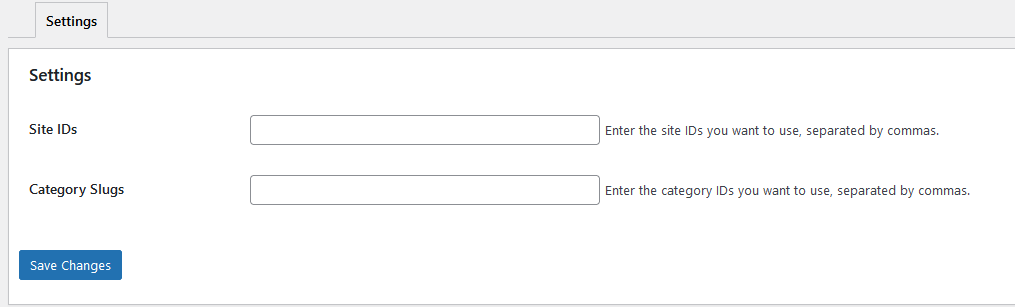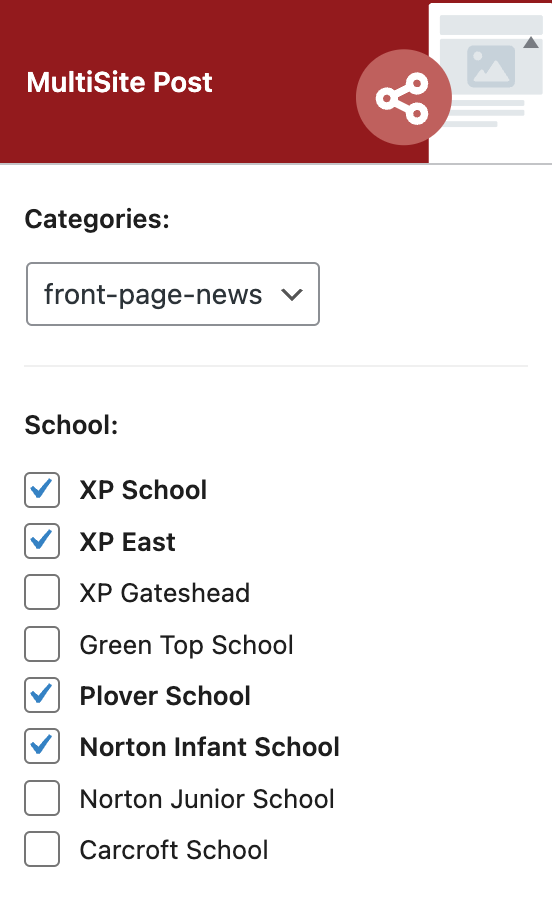Setting up the parent site:
- Log into the wordpress dashboard of the site you want to be the parent.
- In the plugins section of the left hand side menu, search fo "MAT Multisite Post". (Pictured below)
Navigate to "Settings" > "Multisite Post"
- Keep this page open whilst setting up the child site.
Setting up the child site:
- Log into the wordpress dashboard of the site you want to be the child.
- In the plugins section of the left hand side menu, search fo "MAT Multisite Post". (Pictured below)
- Navigate to "Settings" > "Multisite Post"
- Copy the ID of the child site. (Pictured below)
Linking the sites:
- On the parent site, navigate to the Multisite Post page in settings.
- Paste the ID of the child site into the "Site ID" section, and add the category slug to the "Category Slugs" section and click save.
- Create a post on the site, and now the "Multisite Post" widget will appear on the right hand side.
- Select the category and tick the box corresponding to the schools you want to post to, and then publish.
Note: Posts created prior to the plugin being setup will not post to other sites retrospectivley. Additionally, the plugin needs to be set up and activated on both sites for the plugin to work correctly.