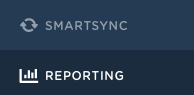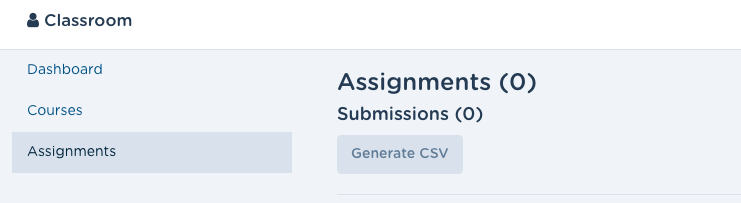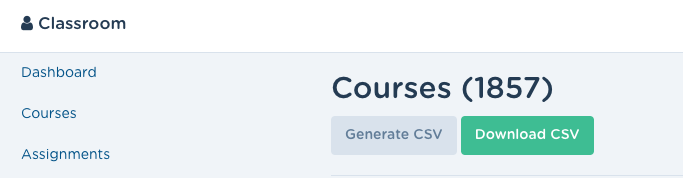Navigate to smartadmin.realsmart.co.uk
Find "Reporting" in the sidebar.
In the reporting pages you can filter reportsfor assignments or courses, fliter by users, groups, custom user filters, name etc.
Once you are happy with your report you can select "Generate CSV", please wait a moment for the CSV to be created on our server.
When the CSV is create you will see an option to download the CSV, this can then be added to a spreadsheet to manipulate however you like.
Happy reporting!