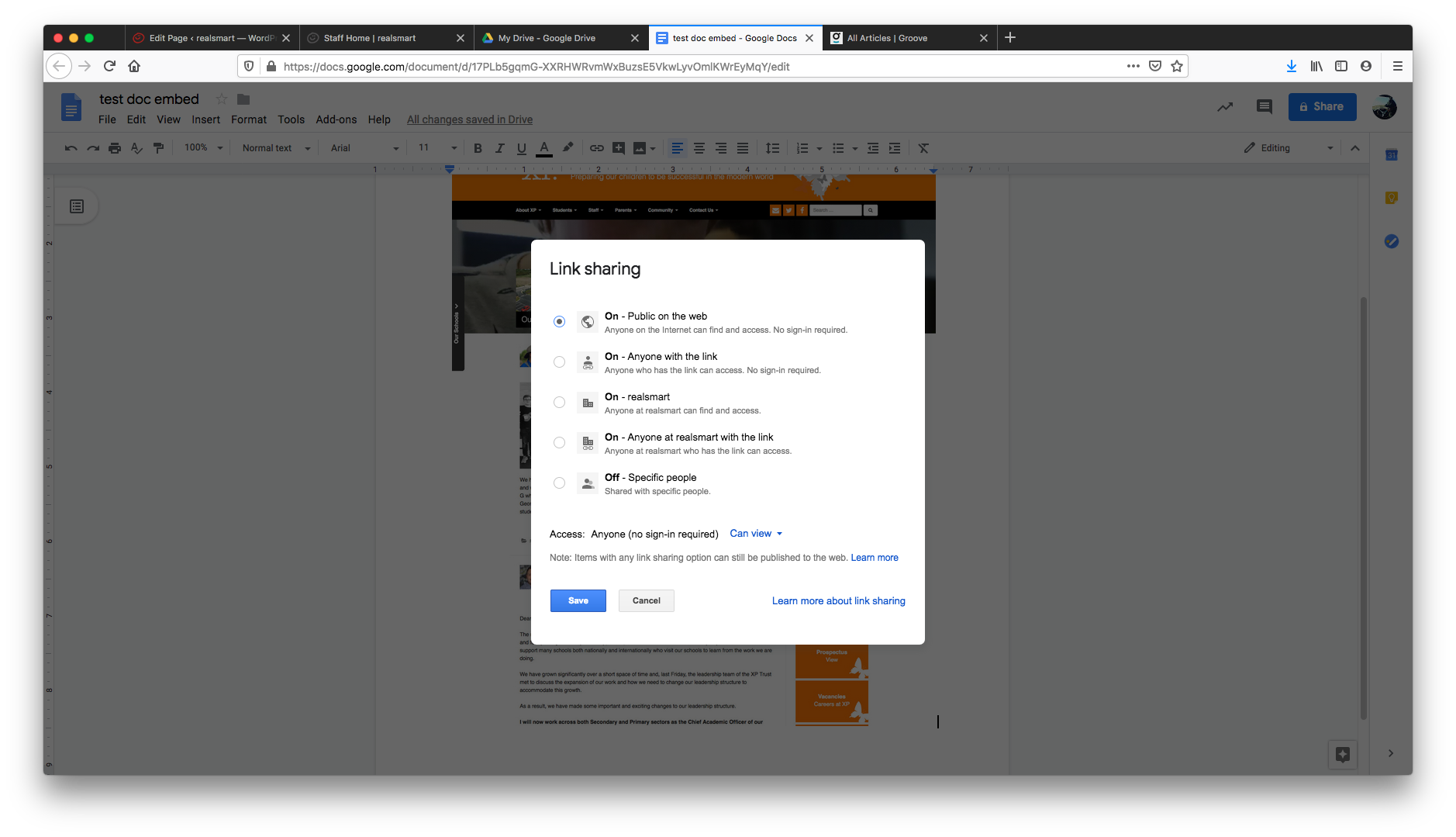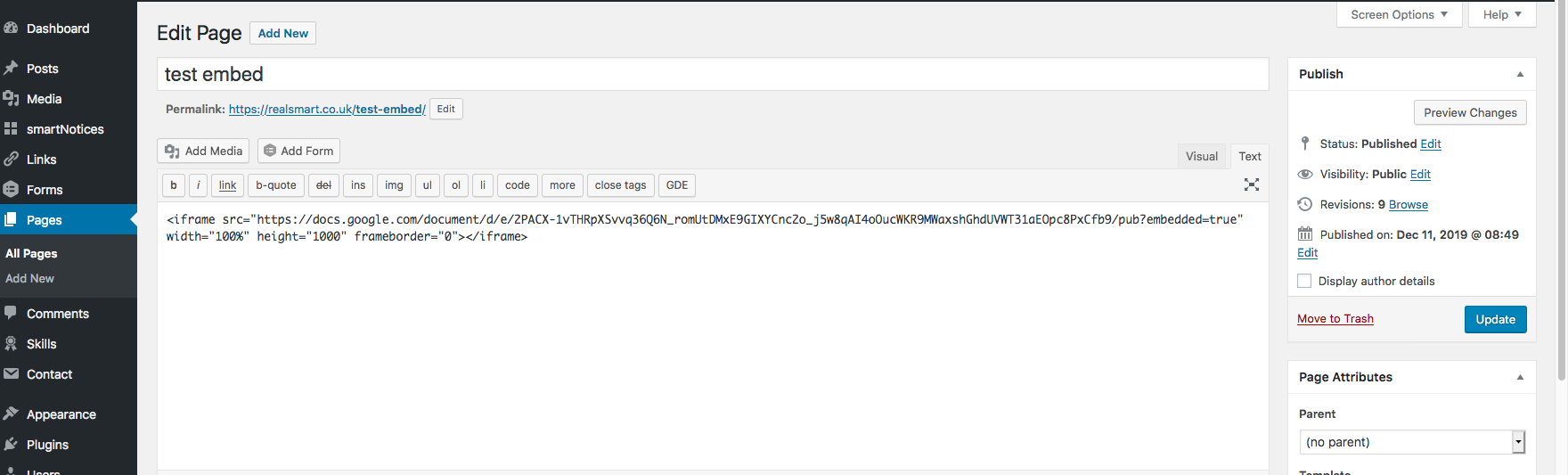After you have created a new google doc you can publish it to the web and then embed it.
1. share the doc so that its On- Public on the web, anyone can view
2. Now click File (top left) > Publish to the web
3. Publish and get the embed code
4. now you have the embed code you can add some styling to it
here is an example embed code from google
<iframe src="https://docs.google.com/document/d/e/2PACX-1vTHRpXSvvq36Q6N_romUtDMxE9GIXYCnc2o_j5w8qAI4oOucWKR9MWaxshGhdUVWT31aEOpc8PxCfb9/pub?embedded=true"></iframe>
Add some styling to show full size on the page e.g. width="100%" height="1000" frameborder="0"
<iframe src="https://docs.google.com/document/d/e/2PACX-1vTHRpXSvvq36Q6N_romUtDMxE9GIXYCnc2o_j5w8qAI4oOucWKR9MWaxshGhdUVWT31aEOpc8PxCfb9/pub?embedded=true" width="100%" height="1000" frameborder="0"></iframe>
5. you can now add the embed code to your wordpress page using Text editor and Update the page
6. As you edit the google doc the embed page will update also