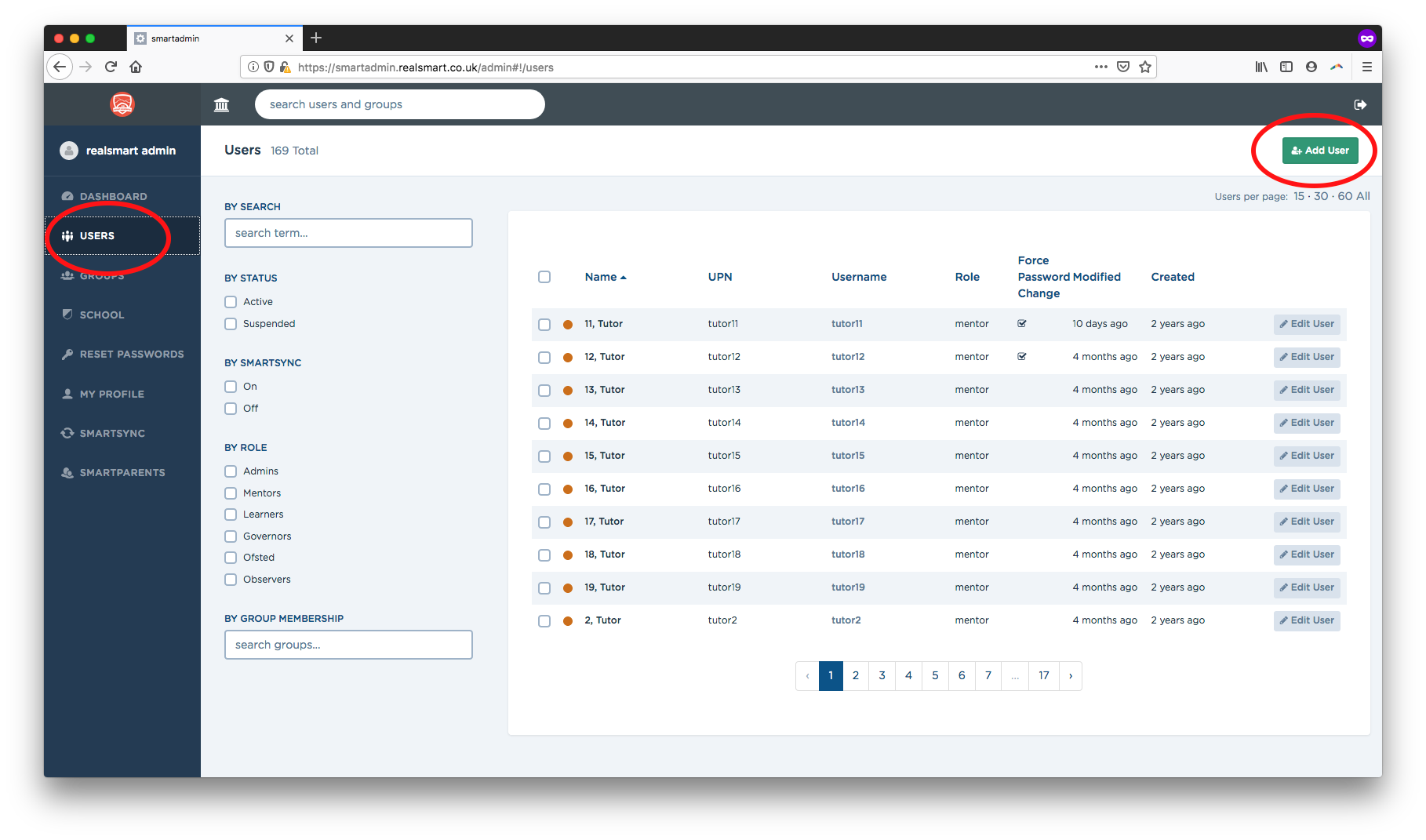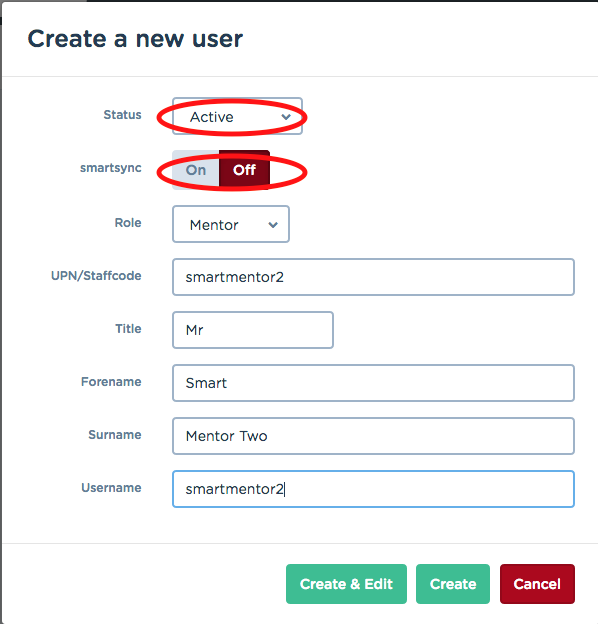1- Navigate to smartadmin
2- Select 'Users' then click 'Add User' top right
3- Complete the Create a new user form popup- ensure that you mark the user as active and toggle smartsync to OFF
4- ensure you add a UPN/Staff code this will sync the user to the MIS if and when you add the user to your MIS- If you dont have a staff code just substitute for username as screenshot
5- Hit Create Button
Your new user is now created and can sign in with the default password- If you want to set a password Hit Create & Edit button in-stead