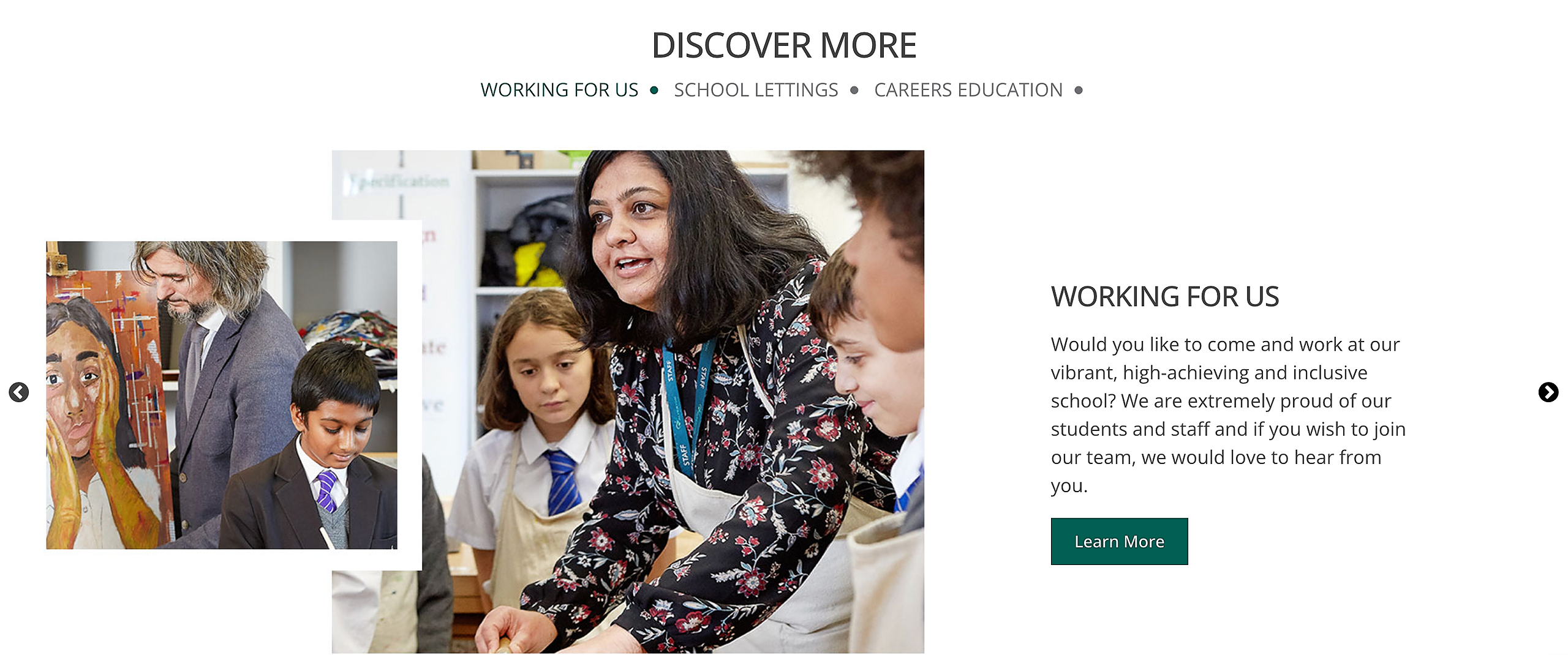What does it do?
The content slider shortcode allows you to display a slideshow of content as a section on a page, this is useful for creating an interactive information section on a homepage.
How do I use it?
To embed this shortcode into the page, you need to copy the following HTML:
[content-slider]
[content-slide title="Slide 1 Title"]
ADD CONTENT HERE
[/content-slide]
[content-slide title="Slide 2 Title"]
ADD CONTENT HERE
[/content-slide]
[/content-slider]Rules:
autoscroll="" - enables automatic scrolling of the slideshow.(true/false)delay="" - sets the delay time between slides autoscrolling.(milliseconds)navigation=""- enables slide navigation menu.(true/false)linkposition=""- sets the position of the navigation links.(top/bottom)
Once you have copied this, paste it into the page in the text editor view, click update/publish, and then refresh the page.