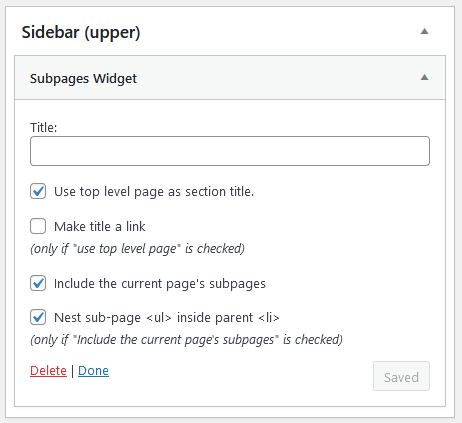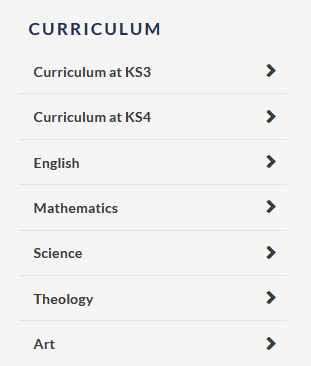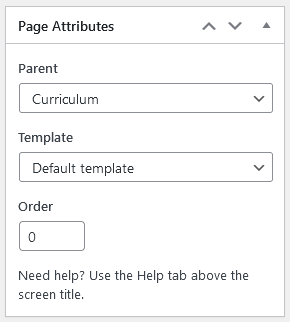After enabling the "BE Subpages Widget" in the plugin list on the wordpress dashboard, you will be able to add the widget into the sidebar area on the widgets page.
Now that you have embedded this widget, you will need to assign parents to the pages that you would like to appear in the menu.
Example:
Setting the parent of a page can be done by editing the page, and then selecting the parent page in this menu, here you can set the parent as well as the order of the pages in the menu (if left at 0 it will go in order of date created).
Once you have set the parent page, save the changes on the page.
Note: If page attributes is not on the page, it will need to be enabled by going into the "screen options" tab at the top right of the screen.