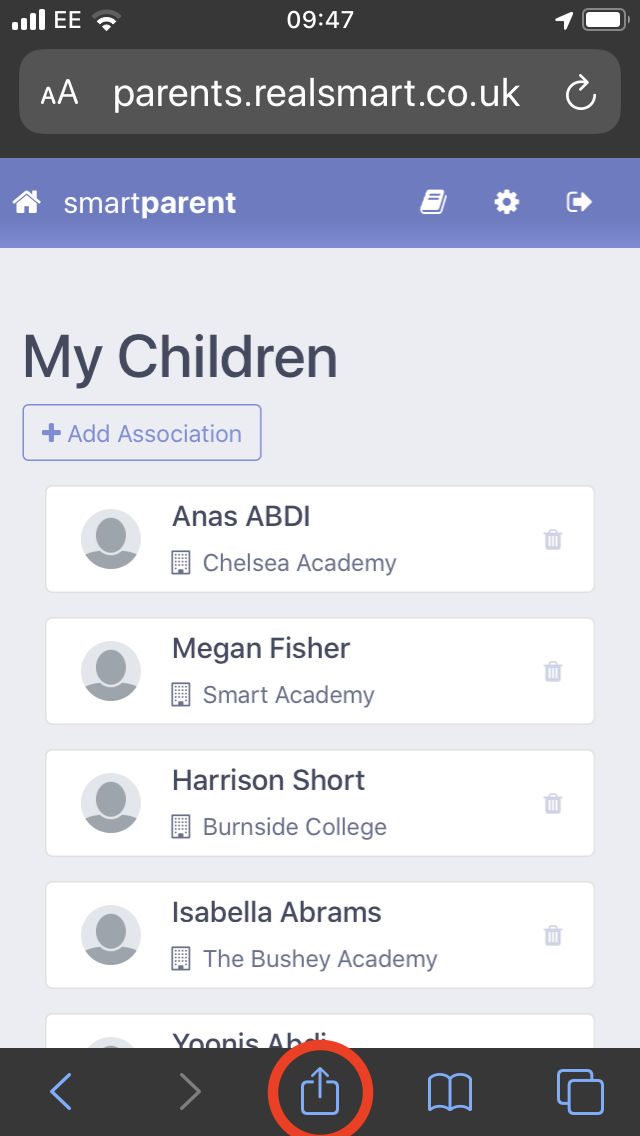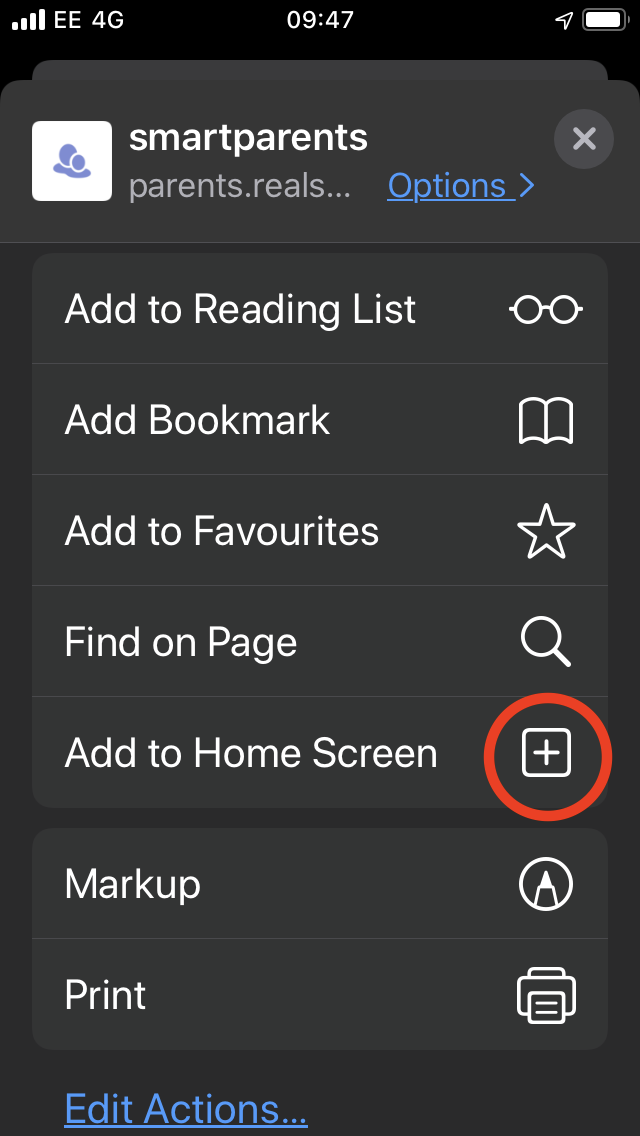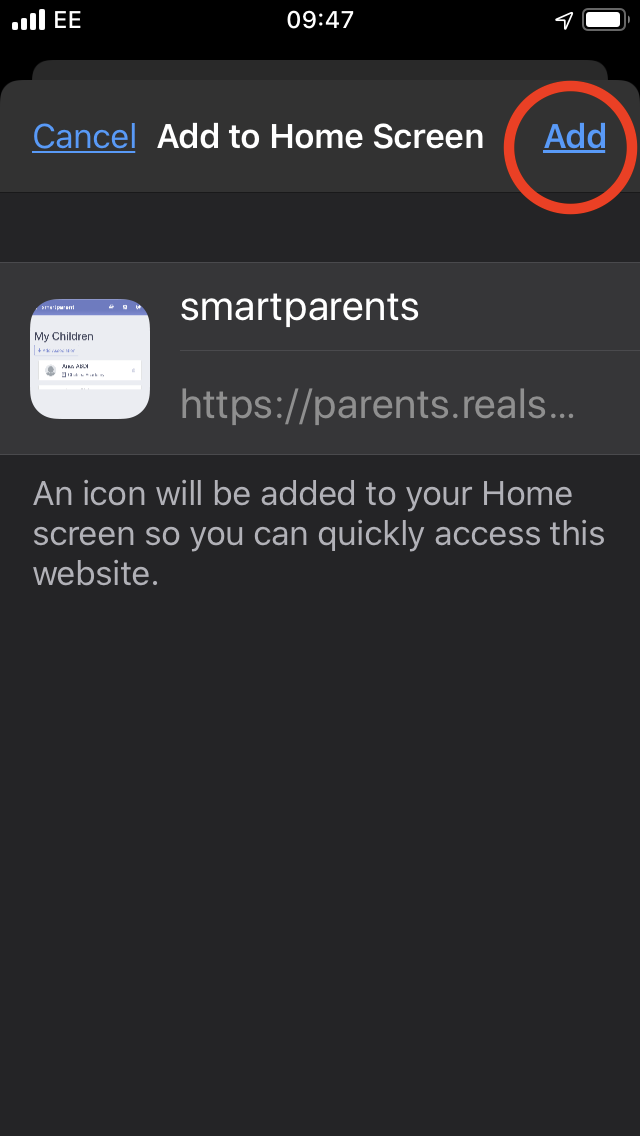Lots of schools have requested an iphone app for smartparents.
There is no app but you can easily create an app link on your iphone home screen- follow these simple instructions to create the link:
1 Sign into smartparents on your iphone/ipad using safari browser at https://parents.realsmart.co.uk/
2 Click the 'Share' button as screenshot
3 Scroll down the options and Click 'Add to Home Screen' button as screenshot
4 You will be prompted to 'Cancel' or 'Add'- Click 'Add' and the new button/link will appear on your iphone/ipad home screen
You can now use this shortcut on your iphone to access smartparents