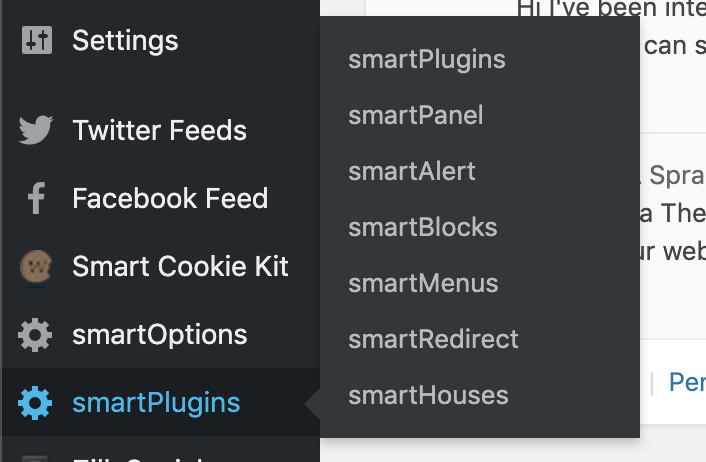smartHouses is a new plugin that allows you to display your school’s house teams and their points in an attractive and interactive way.
Activating and Configuring smartHouses
Simply activate smarthouses in your plugins and then go to the dashboard through your smartplugins sidebar.
From here you can add the house names, badges, colours, mottos and points. To get to this page select SmartPlugins -> smartHouses from the sidebar in your Wordpress admin area.
From the smartHouses page there is an intuitive interface to add, edit and delete houses. You can add & edit house image, name, motto, colour, link & the number of points they have.
After making an edit make sure to select "Save House".
Embedding smartHouses on a page
Paste this code where you want the houses to appear and it is ready to go on your website.
[smart-houses style="blocks" sort-by="points"]
List Layout (pictured below)
[smart-houses style="list" sort-by="name"]