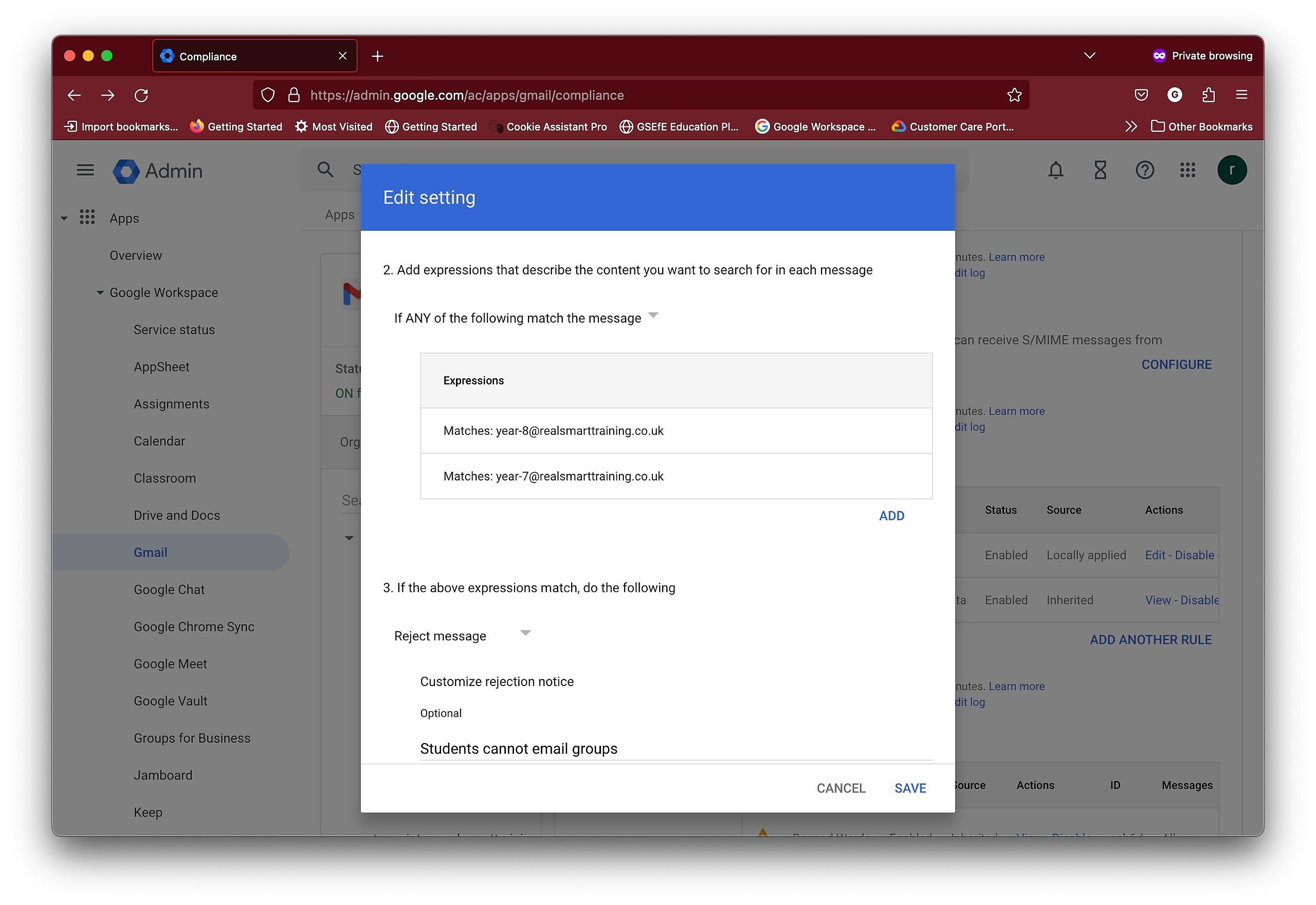Stopping your learners from emailing spam to your groups
A few schools have recently contacted us about students sending joke or spam emails to their large email groups e.g. learners@schooldomain.
You can easily create a sending rule that will only affect learners and prevent any future spamming:
Sign into google admin and navigate to Apps>G Suite> Gmail
Select Advanced Settings
Now select the Organisation that you want to affect - In this case Learners
Scroll down to Content Compliance and click Configure
1- Email messages to affect- tick Outbound and Internal sending
2- Add an expression OR one per group to be blocked
3- Choose Reject message and add a rejection message which the learner will receive when they email any of the group in the expression
4- Click Save
You’ll need to be a google admin user to access the google admin settings at admin.google.com
Example expressions used are:
and
year-8@testdomain.com